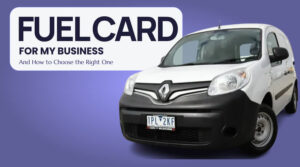Connecting your fuel card directly to accounting software like Xero or MYOB takes the hassle out of expense tracking. Instead of entering invoices line by line, transactions flow straight into your accounts, ready to reconcile. Here’s how to set it up, what providers support it, and the benefits you can expect.
Fuel Cards and Accounting Software That Work Together
Not every card and software pair is compatible. In Australia, the most common options are:
- Fuel cards: Shell Card, FleetCard and AmpolCard
- Accounting software: Xero and MYOB
If you already use one of these accounting platforms, choosing a fuel card with direct integration makes the process much simpler.
Step 1. Set Up Integration in Your Card Portal
Each provider has its own process. The setup usually takes only a few minutes.
How to Connect Shell Card with Xero or MYOB
- Log in to the Shell Card Portal.
- Go to Reporting > Xero/MYOB Integration.
- Click Connect to Xero/MYBO and sign in with your details.
- Approve the request to allow access.
- Pick how you want transactions grouped (called an “aggregate”) – for example by card, registration, or product type.
- Choose the contact to link transactions to and click Save.
Your Shell Card transactions will start showing in Xero/MYOB within about 20 minutes during business hours.
How to Connect AmpolCard with Xero or MYOB
If you already use MYOB or Xero, you can link your AmpolCard account directly in the myAmpol portal. Here’s how:
- Log in to myAmpol.
- Click on the Fuel Cards tab.
- Go to Account & Transactions.
- On the right-hand side, click Connect to MYOB or Xero.
- Review and agree to the Terms & Conditions, then confirm.
- Sign in to MYOB to validate the connection.
Once connected, all future AmpolCard statement details will be sent straight to your MYOB account. You’ll also receive the same monthly statement by email as a backup.
How to Connect FleetCard with Xero or MYOB
To use this feature, you’ll need an existing Xero or MYOB account. The integration is only available for single accounts, not for enterprise customers with multiple accounts. Here’s how to connect:
- Log in to Fleet Card Online.
- On the dashboard, select Connect to Xero/MYOB.
- You’ll be redirected to the Xero/MYOB login screen. Enter your details to sign in.
- Approve the connection by clicking Allow Access.
- Select Continue with 1 organisation when prompted.
- A pop-up will appear asking you to choose your Account and Tax Rate. Fill these in.
- Click Connect to complete the setup.
Once enabled, your FleetCard transactions will automatically flow into Xero/MYOB, ready for reconciliation.
Step 2. Check Data Accuracy After Sync
After your first sync, review the imported transactions. Confirm that GST is allocated correctly and expenses are tagged under the right categories. Once you’ve confirmed the setup, the process runs on autopilot.
What Are the Benefits of Integrating Fuel Card Data with Accounting Software?
Automatic updates
Transactions, statements, and invoices are pushed into your accounting software without you having to upload or enter anything manually. This saves hours of admin each month, especially if you have multiple cards or drivers on the road.
Detailed tracking
You can break down fuel spend by card, vehicle, registration number, driver, or product type. This level of detail makes it easier to identify patterns, monitor team usage, and spot potential overspending.
Improved accuracy
Manual entry often leads to typos, missed receipts, or duplicate data. Integration ensures every transaction is imported exactly as it appears on your fuel card account, which improves reporting accuracy and reduces reconciliation issues.
Tax-ready data
With expenses automatically categorised, preparing for GST and BAS becomes much simpler. The system records the correct tax codes, so you can run reports quickly at tax time and minimise the risk of errors.
Faster reconciliation
Bank feeds and fuel card feeds work together in your accounting software, so you can match transactions in just a few clicks. This means you close off your accounts sooner each month.
Better visibility of costs
Because transactions update every 20 minutes (for Shell and MYOB integrations), you always have near real-time data. That helps you make decisions faster, whether it’s adjusting budgets or reviewing fleet efficiency.
Simpler audits and compliance
With invoices and statements stored in your accounting platform, you have a clear audit trail. This is especially helpful if the ATO reviews your claims, as everything is already logged and categorised correctly.
Some Things to Keep in Mind
- Some integrations are only available on business-level accounts.
- The main account holder usually needs to approve the connection.
- You’ll still receive PDF or email invoices for records.
- Double-check early syncs to avoid misclassified expenses.
Save Hours of Admin with a Fuel Card
Integrating your fuel card with accounting software like Xero or MYOB saves hours of admin. It reduces errors, keeps your books accurate, and helps you see exactly where fuel spend is going. Once it’s set up, your accounting system updates in real time, so you can focus on running your business instead of chasing receipts.
Looking for a fuel card? Start here.

Check Your Fuel Card Eligibility
FAQs
What if my fuel card doesn’t integrate directly?
You can still export transaction data from your fuel card portal and import it into your accounting software. Some providers also allow integration through third-party APIs.
Do I still need to keep receipts?
Yes. While integrations automate reporting, the ATO requires you to keep original records. Use receipts and statements as backups in case of audit.
Is fuel card integration free?
Most providers include integration at no extra cost, but check your account type. Some features may only be available on business-level accounts.
Can I connect my fuel card to both Xero and MYOB at the same time?
No. You can only connect one accounting platform at a time. If you switch systems, you’ll need to disconnect the old one and reconnect to the new one through your fuel card portal.
Do I need special account permissions to set up integration?
Yes. Only the main account holder or Super User can authorise the connection between your fuel card portal and your accounting software.
Will my historical transactions import into Xero or MYOB?
No. Integrations usually only bring in transactions from the time of connection onwards. Older invoices and statements can still be downloaded from your fuel card portal and uploaded manually if needed.
Does integration affect how I receive invoices and statements?
No. You’ll still receive your regular email or PDF invoices. Integration simply adds a copy of those transactions into your accounting platform for easier reconciliation.
Is the data secure when connecting my fuel card to accounting software?
Yes. The connection uses secure authentication (such as two-factor login and token-based access) provided by your accounting software. This ensures your financial data stays protected.